tquadrat.org
Gradle Hacks
Some solutions for problems I had with Gradle. They work for me …
Security
A Gradle build may need to access external systems (SCCS, external databases, storage systems, …) and these may require some credentials (username/password or alike).
Of course, these could be easily coded into the build script, but when storing the script on another location than the personal workstation, those secrets would be exposed.
One solution is to add the Credentials plugin (see here).
Using this plugin, you store credentials like this:
gradle addcredentials --key password --value ThisIsMySecretPassword!
Inside the Gradle script, you can access the value like this:
String password = credentials.forKey( 'password' )
The values are stored encrypted in ~/.gradle/gradle.encrypted.properties.
JavaDoc
doc-files in JavaDoc
You can provide additional files for the JavaDoc documentation of your project (and only to the documentation) by creating a folder with the name doc-files in the respective package folder and copying the files there.
From the JavaDoc in your source file, your refer to these files like this: <a href="doc-files/docFile.xyz">Link to File</a>.
Although the javadoc tool itself still supports this, it does not work properly when used with Maven or Gradle.
Maven is using a special copy operation that takes care of the additional files, but for Gradle I had to create my own solution1.
The first approach looked like this:
tasks.named( 'javadoc' ) {
mustRunAfter "jar"
//---* Configure JavaDoc *-------------------------------------------------
…
doLast {
…
copy {
from "$projectDir/src/main/java"
into "$project.docsDir/javadoc"
include "**/doc-files/*"
}
}
}
It worked for projects that did not define a Java 9 (Jigsaw) module. The reason is that for a module the HTML files for the documentation are kept in a folder that is named after the module.
To illustrate that, the directory trees for a project with just the class foo.bar.Main, first without a module, then with the module my.module:
| Without module | With module |
|---|---|
└ javadoc ├ index-files ├ legal ├ foo │ └ bar │ ├ class-use │ └ Main.html ⋮ ├ allclasses-index.html ⋮ └ type-search-index.js |
└ javadoc ├ index-files ├ legal ├ my.module │ ├ module-summary.html │ └ foo │ └ bar │ ├ class-use │ └ Main.html ⋮ ├ allclasses-index.html ⋮ └ type-search-index.js |
Unfortunately, there is no method in Gradle to get the Java module name; ok, the convention is to name the module after the project’s main package, and I have the convention to name the project after the module … but at the same time, I have multi-module (this time Gradle modules) projects where the projects have modules or not (so for example, annotation processors do not work well when implemented as a module …).
So I used this method to obtain the module name2:
/**
* Determines the module name of a Java 9 (Jigsaw) module
* (don't mix this up with a module as it is defined by Gradle
* itself!)}.
* The implementation will search the source path for a file with the
* name "module-info.java" and gets the name of the module from there.
* Call this function from your build.gradle file like this:
*
* var moduleName = Tools.obtainModuleName( project.sourceSets.main )
*
* @param sourceSet The source set for the project.
* @return An instance of
* {@link Optional}
* that holds the name of the module.
*/
public static final Optional<String> obtainModuleName( final SourceSet sourceSet )
{
Optional<String> retValue = Optional.empty();
final var directorySet = sourceSet.getAllJava();
final var moduleDefinitionFile = directorySet.getFiles()
.stream()
.filter( File::exists )
.filter( File::isFile )
.filter( f -> f.getName().equals( MODULE_DEFINITION ) )
.findFirst()
.map( File::toPath );
if( moduleDefinitionFile.isPresent() )
{
try( final var lines = lines( moduleDefinitionFile.get() ) )
{
final var contents = lines.collect( joining() );
final var pattern = compile( ".*module\\s+(\\S+)\\s*\\{.*" );
final var matcher = pattern.matcher( contents );
if( matcher.matches() )
{
retValue = Optional.ofNullable( matcher.group( 1 ) );
}
}
catch( final IOException e )
{
throw new Error( e );
}
}
//---* Done *----------------------------------------------------------
return retValue;
} // obtainModuleName()
It lives in a class named org.tquadrat.build.Tools in my case; that allows me to write the copy command like this now:
tasks.named( 'javadoc' ) {
mustRunAfter "jar"
//---* Configure JavaDoc *-------------------------------------------------
…
doLast {
…
var moduleName = org.tquadrat.build.Tools.obtainModuleName( project.sourceSets.main )
var targetDir = moduleName.map( "/%s"::formatted ).orElse( "" )
copy {
from "$projectDir/src/main/java"
into "$project.docsDir/javadoc$targetDir"
include "**/doc-files/*"
}
}
}
Integration of a Logo into the Documentation
I want to have a logo on each page of the JavaDoc documentation for my projects, so that it looks like this:
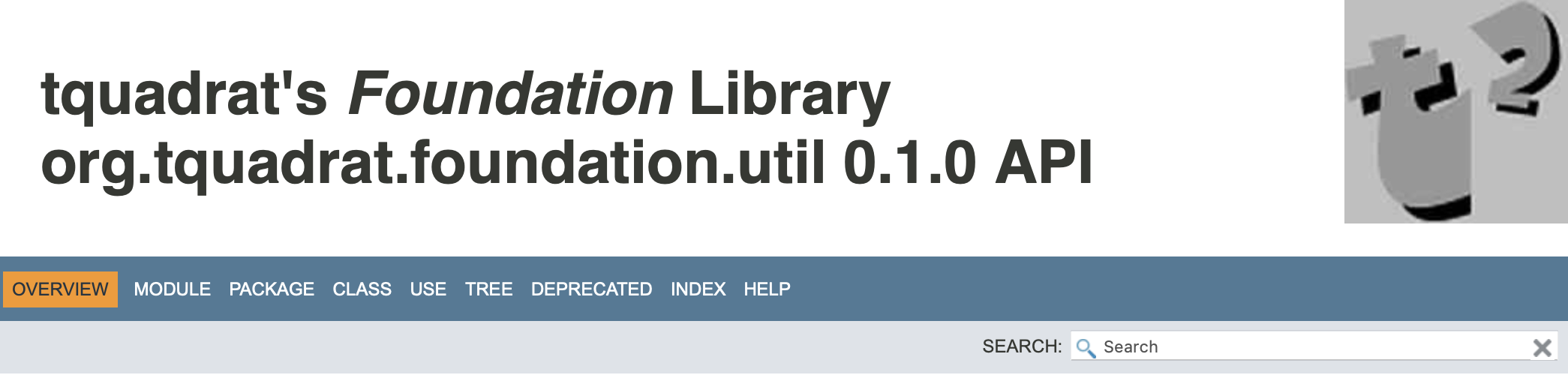
To achieve this, my JavaDoc task in Gradle looks like this:
tasks.named( 'javadoc' ) {
String topValue = """
<div style="overflow:auto;">
<img src="{@docRoot}/resources/logo.jpg"
alt="logo"
style="float:right;">
<p style="font-family:sans-serif;font-size:40px;font-weight:bold;padding-left:30px;">My Library</p>
</div>
"""
options {
…
addStringOption( 'top', topValue )
…
}
doLast {
copy {
from "$projectDir/../resources/javadoc/logo.jpg"
into "$project.docsDir/javadoc/resources"
}
}
}
The HTML code in topValue can be adjusted according to individual needs. Also the source location for the logo can be different.
-
Meanwhile I got a tip that Gradle’s JavaDoc task should work on
project.sourceSets.main.getAllJava()instead of onprojects.sourceSets.main.getAllSource(). If true, it should help if I add all thedoc-filesfolders and their contents to the source set. I need to test this … ↩ -
Sorry, but my Groovy skills are still … poor, at best. But of course, the method can be implemented in Groovy, too. ↩